The Extractor is an application that will be very useful if you regularly decompres large quantities of ZIP or RAR files, thanks to the fact that it lets you work with several files simultaneously just as if they were a single file.
To add the files you want to extract, you just have to drag and drop them onto the interface. Once there, The Extractor has a very interesting option that lets you choose the files where you want the contents unziped to, so you can set various destinations in just a few clicks. If you do not specify a destination folder, The Extractor will unzip the files to your current location.
The Extractor can work interchangeably with RAR and ZIP files, in addition to system folders. Finally, among the secondary options is the possibility to add a shortcut to the contextual menu in Windows Explorer. This allows you to send files to the list without having open the program window.

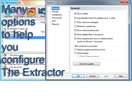
















Comments
Surprise! Finally a simple but very easy-to-use program. You also see directly where files are on your PC and what map, very understandable and very fast also. Thanks.